TiviMate is a popular IPTV player that offers a range of features for managing and watching live TV channels. While the free version of TiviMate provides basic functionality, the premium version unlocks a host of advanced features that enhance the viewing experience. This guide will take you through everything you need to know about paying for TiviMate Premium, ensuring you can enjoy all the benefits it offers without any hassle.
1. Understanding TiviMate Premium
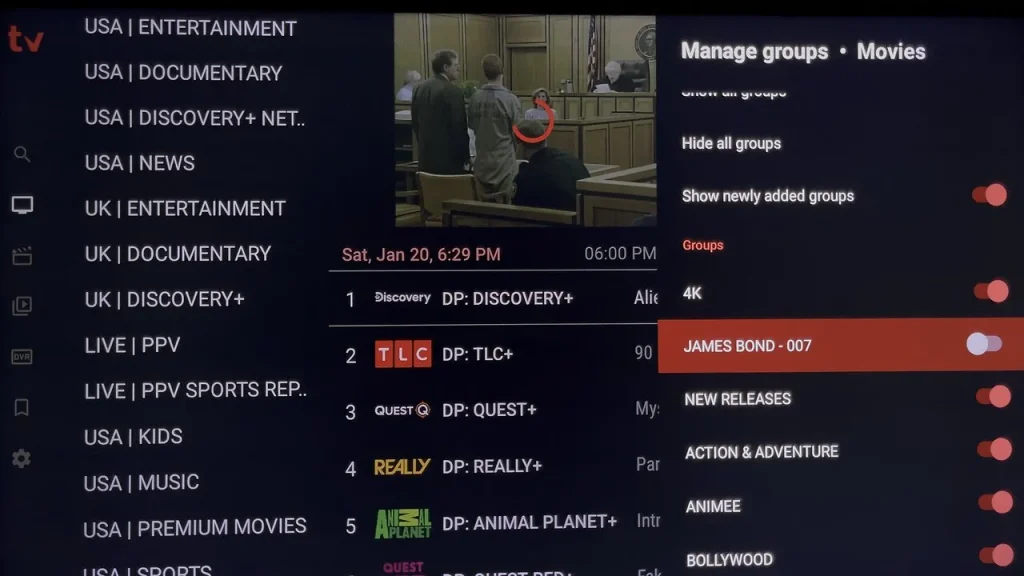
Introduction
Before diving into the payment process, it’s crucial to understand what TiviMate Premium offers and why upgrading might be beneficial for you. This section provides an overview of the features and advantages of TiviMate Premium.
1.1. Features of TiviMate Premium
TiviMate Premium includes features such as multi-playlist support, recording, catch-up, data synchronization, and advanced EPG (Electronic Program Guide) management. These features significantly enhance the usability and functionality of the app.
1.2. Benefits of Upgrading
Upgrading to TiviMate Premium provides a seamless and enriched IPTV experience. Benefits include ad-free usage, improved interface customization, better playback options, and access to premium support from the developers.
1.3. Subscription Plans
TiviMate offers various subscription plans, including monthly, yearly, and lifetime options. Each plan provides different levels of access and pricing, allowing users to choose one that best fits their needs and budget.
1.4. Compatibility and Requirements
TiviMate Premium is compatible with Android TV devices and Android-based set-top boxes. Ensure that your device meets the necessary requirements before proceeding with the upgrade.
2. Creating a TiviMate Account
Introduction
To purchase TiviMate Premium, you first need to create a TiviMate account. This account will be used to manage your subscription and access premium features.
2.1. Downloading the TiviMate Companion App
The TiviMate Companion app is required for managing your premium subscription. Download and install the app from the Google Play Store on your smartphone or tablet.
2.2. Registering Your Account
Open the TiviMate Companion app and select the option to create a new account. Provide your email address and create a secure password. Confirm your email address through the verification link sent to your inbox.
2.3. Logging In
Once your account is verified, log in to the TiviMate Companion app using your registered email and password. This will give you access to the subscription management section of the app.
2.4. Account Security
Ensure your account is secure by enabling two-factor authentication if available. This adds an extra layer of security to your account, protecting your subscription and personal information.
3. Purchasing TiviMate Premium
Introduction
With your TiviMate account set up, you can now proceed to purchase a TiviMate Premium subscription. This section provides detailed steps on how to complete the purchase process.
3.1. Choosing Your Subscription Plan
In the TiviMate Companion app, navigate to the subscription section. Review the available plans (monthly, yearly, or lifetime) and select the one that best suits your needs.
3.2. Payment Methods
TiviMate accepts various payment methods, including credit/debit cards and PayPal. Select your preferred payment method and ensure you have the necessary details ready.
3.3. Entering Payment Information
Enter your payment information in the provided fields. Double-check the accuracy of your details to avoid any issues during the transaction.
3.4. Confirming Your Purchase
Review your subscription details and payment information before confirming the purchase. Once confirmed, your payment will be processed, and your TiviMate Premium subscription will be activated.
4. Activating TiviMate Premium
Introduction
After purchasing TiviMate Premium, the next step is to activate it on your device. This section explains how to link your premium account to the TiviMate app.
4.1. Installing TiviMate on Your Device
If you haven’t already, install the TiviMate app on your Android TV device or set-top box from the Google Play Store.
4.2. Linking Your Account
Open the TiviMate app and navigate to the settings menu. Select the option to log in and enter your TiviMate account credentials. This will link your premium subscription to the app.
4.3. Verifying Premium Features
Once logged in, verify that the premium features are unlocked. Check for features such as multi-playlist support and advanced EPG management to ensure your subscription is active.
4.4. Troubleshooting Activation Issues
If you encounter issues during activation, try logging out and back in, or reinstalling the app. For persistent problems, contact TiviMate support for assistance.
5. Managing Your TiviMate Subscription

Introduction
Managing your TiviMate Premium subscription involves tasks such as renewing, upgrading, or canceling your plan. This section covers these aspects in detail.
5.1. Renewing Your Subscription
Subscriptions typically renew automatically based on the selected plan. Ensure your payment method is up to date to avoid interruptions. If you prefer manual renewal, disable auto-renewal in the TiviMate Companion app.
5.2. Upgrading or Downgrading Your Plan
If you wish to change your subscription plan, navigate to the subscription management section in the TiviMate Companion app. Select the desired plan and follow the prompts to upgrade or downgrade.
5.3. Canceling Your Subscription
To cancel your subscription, go to the subscription management section and select the option to cancel. Follow the prompts to complete the cancellation process. Note that you will continue to have access to premium features until the end of your billing period.
5.4. Contacting Support
For any issues or questions regarding your subscription, contact TiviMate support through the Companion app or the official website. They can assist with billing inquiries, technical support, and account management.
Conclusion
Paying for TiviMate Premium unlocks a host of features that significantly enhance your IPTV viewing experience. By following this comprehensive guide, you can easily navigate the process of creating an account, purchasing a subscription, activating premium features, and managing your plan. Enjoy the advanced capabilities and seamless performance that TiviMate Premium offers, and elevate your IPTV experience to the next level.